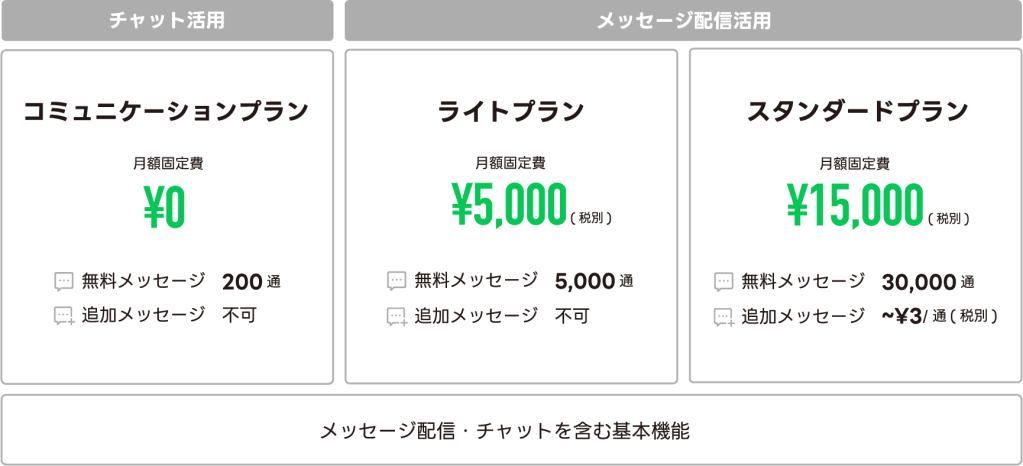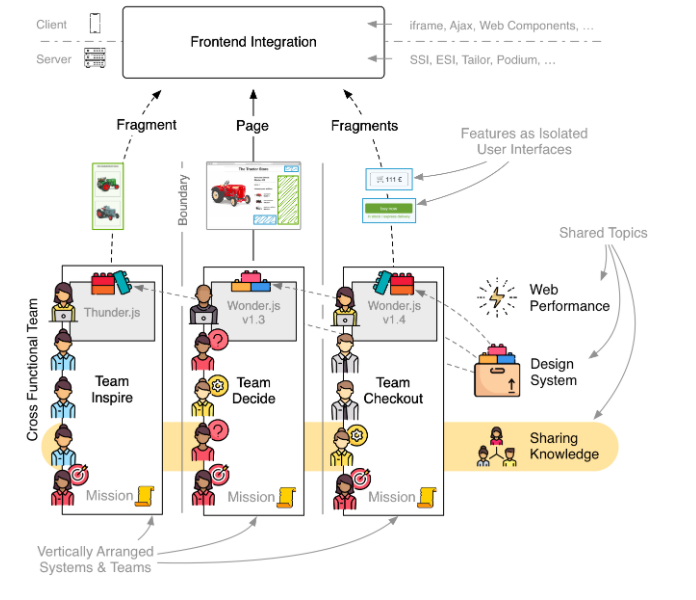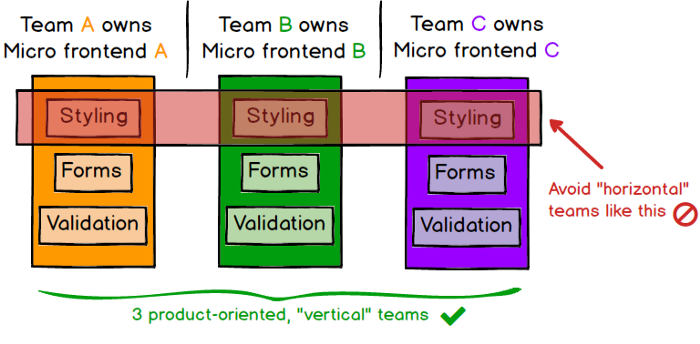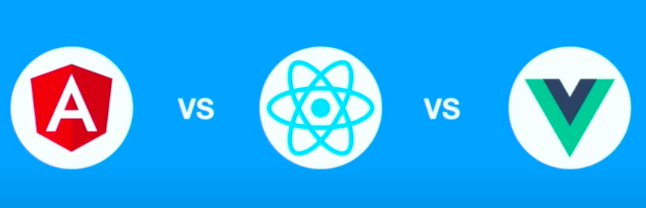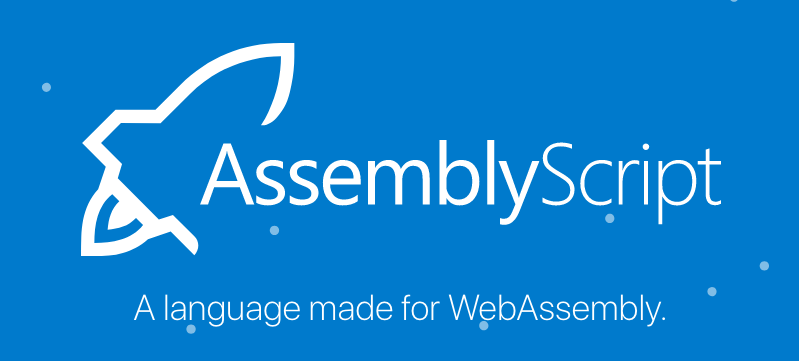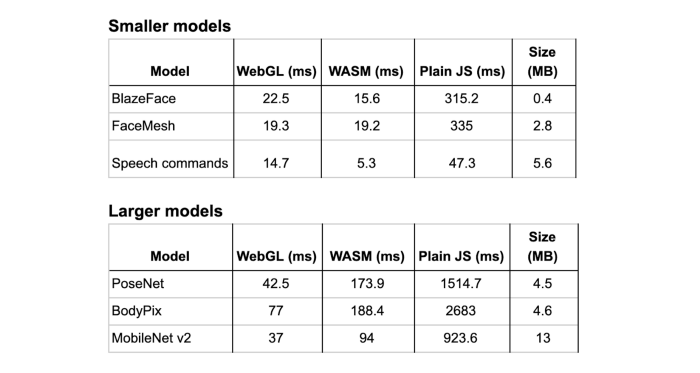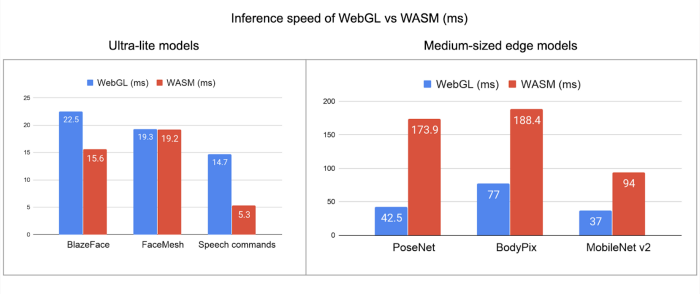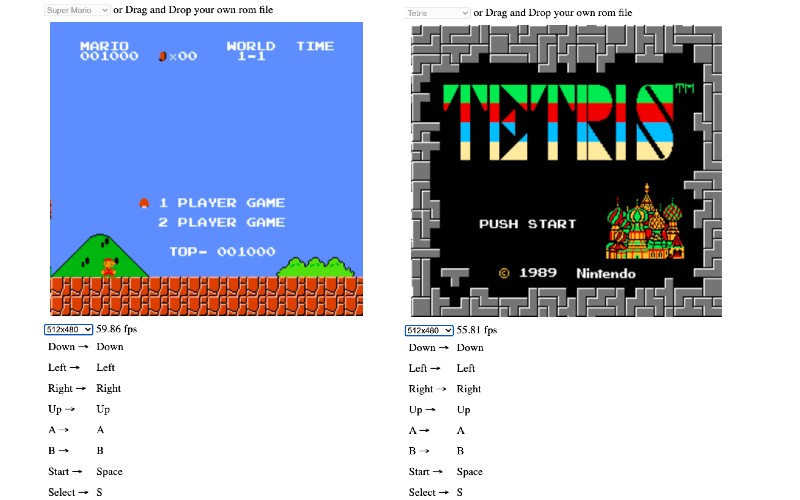Top 5 app development trends to watch out for in 2023
The creation of mobile applications is expanding rapidly. Mobile developers are building solutions to assist new businesses in building IoT apps, mobile apps, on-demand apps, web apps, and much more. According to a study, the anticipated mobile app market volume by 2026 is $542.80 billion, with total revenue expected to expand at a CAGR of 6.58% yearly from 2022 to 2026. To keep your enterprise at the forefront of innovation in this fast-paced market, you must research the top mobile app development trends for 2023.
1. 5G
The tremendous tussle between telecom operators like Reliance, Airtel, and other vendors over the 5G auction could only mean one thing. The demand for the upcoming 5G services across the globe is going to skyrocket. With low latency speed to faster data transfer, this technology is a boon to businesses and customers.
With the 5G networks, developers can build applications that
- Enhance mobile streaming
- Transform app functionality
- Boost speed
- Improve payment security
- Enable AR and VR integration
2. AI and ML
With digital transformation widely pronounced among the customers, companies don’t have any other options but to embrace technologies that transform the customer experience. A plethora of use cases, including AI and ML in app development, influences the performance of the applications to a great extent. Of all, it’s AI and its subset ML grabbing businesses’ attention.
With AI and ML-enabled applications, developers can
- Ensure personalization
- Study massive amounts of historical data of customers
- Adapt to user behaviors
- Enable voice optimization
- Develop and deploy apps innovatively
3. Internet of Things
If I have to talk about a technology that is touching the lives of everyone and simplifying their day-to-day routines, then it should be the Internet of Things or IoT. Technology is a massive revelation to every industry. And app developers are no exception to this. They must consider emerging technology to improve their application standards and user experience.
With IoT, app developers can
- Ensure greater customization
- Create more hybrid applications
- Gain valuable insights
- Enter niche markets
- Reduce costs of developmen
4. AR/VR (Augmented Reality/Virtual Reality)
The advent of AR and VR has transformed the experience of users remarkably. Both these technologies provide immersive experiences to customers resulting in better sales. And app developers must consider emerging technologies to improve the personalization efforts of businesses.
With AR and VR, app developers can
- Increase in-store experience
- Location-based app experience
- Create an innovative learning experience
- Increase revenue of retail chains
- Offer discounts and freebies
5. Chatbots
Today, almost all mobile apps have chatbots, and discarding the technology could hurt the revenue of any business. Developers must focus on the influence chatbots have on mobile app development and develop applications that help users engage and enjoy a stress-free life.
With chatbot-enabled mobile app, developers can
- Engage users better
- Analyze data and metrics exclusively
- Save tons of time and money
- Improve user experience
- Help users 24/7
These are not the only trends creating ripples in the application development space. In fact, there are a lot of considerations. I have listed only a few that are hot and trendy in the market.
SB- way2smile | hakunamatatatech